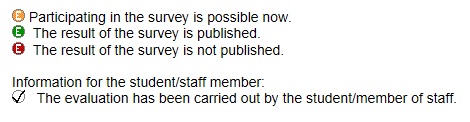Evaluations
This area offers you an overview of general surveys in which you may participate as a student. As soon as a survey is activated, you can open the questionnaire by selecting the relevant survey title. You can see what you are doing by checking the status of your evaluation icon on the right. By clicking on the icon, you can check on the results after the end of the evaluation period, depending on whether they are released or not. Your icon then displays the following status: